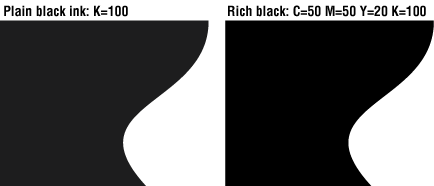We recommend saving as a .PDF
You may also send the file in the following types: .jpg, .jpeg, .psd, .tif, .tiff, .eps, .ai, and .png
We prefer that you send .PDF and .EPS files with outlined fonts. These files are easier to handle, and they will likely speed up production. Remember to add crop marks and flatten your files before uploading.
If you send us an RGB file, there is a chance that a color shift may occur and you may not be satisfied with your job.


You should always start and finish your designs in CMYK color mode.
All images should be saved to no less than 300 dpi.


Submitting low resolution files will delay production or quality of your job.
Bleed must extend further than the cut line.
Please keep all text and anything you do not want cut at least .125″ away from the cut line

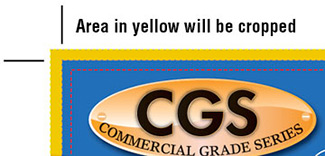
Yes, we do accept files with borders, but if the border is too close to the cut line, it may be cut off-center slightly.

If you place your border to close to the edge, you run the risk of your job ending up cut off center like the the sample below.

Overprint is primarily used to intentionally overlap inks for a number of reasons. It can cause unexpected results. We suggest that you turn all overprint objects off before submitting your files.

Overprinting a color can result in the interactions of two inks (colors), producing unexpected results. When overprint is set on a white object, it simply causes it not to show at all. One of the problems is you will not necessarily be able to see the problems on your computer screen.
Always change your black and white images (grayscale), to grayscale color mode. This will ensure that your final file will not have a color cast when printed.
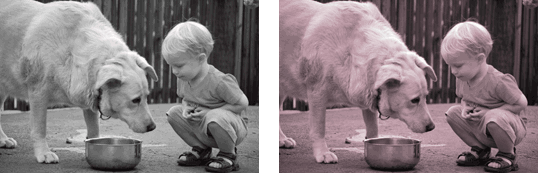
Rich black is an ink mixture of solid black, (100% K) with additional CMY ink values. This results in a darker tone than black ink alone. If you print black alone as 100% K, the resulting black may not be as dark as you might like. Rich black is commonly used when a large area on your file is black.